
pythonからデータベースに接続するライブラリでSQLAlchemyというものがあります色々な記事で使い方が載っていますが、よく理解せずに利用していました。今回公式ページをきちんと読んでまとめてみました。
SQLAlchemyに関しては下記ページでpsycopg2をインストールするときに少しご紹介しています。

SQLAlchemyを利用する上で理解しておきたい点
-
Object Relational Mapper(ORM)ライブラリなので、別途DBと接続するためのライブラリはインストールが必要
-
Pythonだったら、psycopg2やpy8000などのインストール。Oracleだったらcx_Oracleのインストールが事前に必要です。
-
hiveやBigQueryもPyHiveやpybigqueryというライブラリでの接続が対応されているようです。
対応ライブラリは下記ページにまとめられています。
Dialects — SQLAlchemy 1.4 Documentation -
-
データの抽出してpandasにデータを格納するのみの利用であれば、わざわざORMを利用しなくてもよいのかも。ただしDBへのURLを変更するだけで、異なるDBへもアクセスできるので汎用性は高い。好み次第。
-
postgreSQLしか調べていないが、対応バージョンがSQLAlchemyとpsycopg2で異なる。
SQLAlchemy
Fully tested in CI 9.6, 10, 11, 12, 13
psycopg2
Supports PostgreSQL versions from 7.4 to 14
※ どちらも22年1月29日時点の情報です。
古いバージョンや新しいバージョンはSQLAlchemyだと遅れての対応になっているのかも知れません。接続しようとしているデータベースのバージョンは要チェックです。企業だと古いバージョンを使っている場合があるかも知れません。
SQLAlchemyでpostgreSQLへアクセス
仮想環境を準備
$ python3 -m venv sqlalchemy-testまっさら状態での挙動を確かめたかったので、仮想環境を新たに用意します。
$ /Users/hinomaruc/Desktop/notebooks/sqlalchemy-test/bin/python3 -m pip install --upgrade pip
Requirement already satisfied: pip in ./sqlalchemy-test/lib/python3.9/site-packages (21.1.3)
Collecting pip
Using cached pip-21.3.1-py3-none-any.whl (1.7 MB)
Installing collected packages: pip
Attempting uninstall: pip
Found existing installation: pip 21.1.3
Uninstalling pip-21.1.3:
Successfully uninstalled pip-21.1.3
Successfully installed pip-21.3.1
$ /Users/hinomaruc/Desktop/notebooks/sqlalchemy-test/bin/python3 -m pip install sqlalchemy
Collecting sqlalchemy
Downloading SQLAlchemy-1.4.31.tar.gz (8.0 MB)
|████████████████████████████████| 8.0 MB 143 kB/s
Preparing metadata (setup.py) ... done
Collecting greenlet!=0.4.17
Downloading greenlet-1.1.2.tar.gz (91 kB)
|████████████████████████████████| 91 kB 6.9 MB/s
Preparing metadata (setup.py) ... done
Using legacy 'setup.py install' for sqlalchemy, since package 'wheel' is not installed.
Using legacy 'setup.py install' for greenlet, since package 'wheel' is not installed.
Installing collected packages: greenlet, sqlalchemy
Running setup.py install for greenlet ... done
Running setup.py install for sqlalchemy ... done
Successfully installed greenlet-1.1.2 sqlalchemy-1.4.31
greenletというライブラリもインストールされました。
並列処理用のライブラリのようです。
psycopg2などもインストールされるかと思いましたが、依存関係としてはインストールされないようです。
$ /Users/hinomaruc/Desktop/notebooks/sqlalchemy-test/bin/python3 -m pip install jupyter notebook
Collecting jupyter
Downloading jupyter-1.0.0-py2.py3-none-any.whl (2.7 kB)
Collecting notebook
Downloading notebook-6.4.8-py3-none-any.whl (9.9 MB)
|████████████████████████████████| 9.9 MB 56 kB/s
・・・省略・・・
Successfully installed
・・・省略・・・
それぞれの仮想環境にjupyterをインストールしなくても、特定のjupyter上で複数の仮想環境を選択する方法もあります。
とても便利なので、そちらはまた別途記事にしておこうと思います。
記事にしました。 ↓
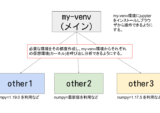
またjupyterで動作確認をするとパソコンが重くなるといった人は、ipythonを利用するかcolaboratoryで動作確認をすることをおすすめします。
sqlalchemyをインポートしpostgreSQLにアクセス
from sqlalchemy import create_engine# isolation_level="AUTOCOMMIT"にしておく。しておかないとセッションが残り続けてテーブルをロックしていることがあった。
# 詳しくは https://docs.sqlalchemy.org/en/14/dialects/postgresql.html を参照
engine = create_engine('postgresql://postgres:secret@localhost:5432/postgres',isolation_level="AUTOCOMMIT")
・・・省略・・・
--> 782 import psycopg2
784 return psycopg2
ModuleNotFoundError: No module named 'psycopg2'
予想はしていましたが、psycopg2がないとエラーが出ますので、インストールします。
export PATH=/Applications/Postgres.app/Contents/Versions/14/bin/:$PATH
/Users/hinomaruc/Desktop/notebooks/sqlalchemy-test/bin/python3 -m pip install --no-binary :all: psycopg2
Collecting psycopg2
Using cached psycopg2-2.9.3.tar.gz (380 kB)
Preparing metadata (setup.py) ... done
Skipping wheel build for psycopg2, due to binaries being disabled for it.
Installing collected packages: psycopg2
Running setup.py install for psycopg2 ... done
Successfully installed psycopg2-2.9.3
from sqlalchemy import text
with engine.connect() as conn:
conn.execute(text("CREATE TABLE some_table (x int, y int)"))
conn.execute(text("INSERT INTO some_table (x, y) VALUES (:x, :y)"),[{"x": 1, "y": 1}, {"x": 2, "y": 4}])テーブルの作成とデータの挿入をSQLコマンドで実行しました。
SQLAlchemyのtext関数を利用してSQL文を発行するようです。
with engine.connect() as conn:
result = conn.execute(text("SELECT x, y FROM some_table"))
for row in result:
print(f"x: {row.x} y: {row.y}")x: 1 y: 1 x: 2 y: 4
表示されました。
conn.close()自動的にコネクションが閉じているような気がしますが、念のためクローズしておきます。
SQLAlchemyからpandasのデータフレームにデータを格納する
やっぱりやりたいのはデータフレームに格納ですよね?
pandasのread_sqlメソッドで出来ます。
from sqlalchemy import create_engine
engine = create_engine('postgresql://postgres:secret@localhost:5432/postgres',isolation_level="AUTOCOMMIT")当記事のコードを最初から順に実行されている方は、もう実行済みなのでスキップしてもかまいません。
import pandas as pd
query = """SELECT x, y FROM some_table"""
df = pd.read_sql(query,engine)先ほど作成した some_tableテーブルを使います。
作成していない方は下記queryでテーブル一覧を取得しても問題ありません。
query = """SELECT tablename FROM pg_catalog.pg_tables"""df.head()
x y 0 1 1 1 2 4
参照
https://docs.sqlalchemy.org/en/14/tutorial/engine.html
https://docs.sqlalchemy.org/en/14/core/engines.html#sqlalchemy.create_engine
https://docs.sqlalchemy.org/en/14/core/engines.html#database-urls
https://github.com/dropbox/PyHive#sqlalchemy
https://docs.sqlalchemy.org/en/14/tutorial/dbapi_transactions.html#basics-of-statement-execution
https://docs.sqlalchemy.org/en/14/dialects/postgresql.html#
https://www.psycopg.org/features/

